SEO Analytics
SEO Analytics is the key to help you measure and maintain your high rankings.
SEO analytics enable a business to collect its own data about acquiring engaged organic traffic. It also helps a business to make decisions based on this data so that it can continue to grow. Learn how SEO analytics uses your own data about your current marketing efforts. Further, learn how keyword searches, content published about or by you, and content published by others determines your ranking. Analytics are part of your business’ overall marketing plan and one you can’t afford to ignore.
Presented by La Fuerza CDC, a non-profit organization dedicated to promoting community development. Made possible by the Career & Personal Finance Center. Originally presented live on the Zoom platform on Monday, May 24th at 7:00pm.
In this episode of In-Ear Insights, the Trust Insights podcast, Katie and Chris discuss SEO analytics. SEO is a marketing discipline crammed with data, but what data matters? What data is reliable? Listen in as they discuss common SEO metrics, what SEO data matters to business impact, and how to build an SEO analytics dashboard with Google Data Studio, Google Analytics, and Google Search Console.
Sign up to our weekly #email newsletter:
https://www.trustinsights.ai/r....esources/data-in-the
Subscribe to our YouTube channel for more #marketing and #analytics videos!
https://www.trustinsights.ai/youtube
Need help with your company's #data and #analytics? Let us know:
https://www.trustinsights.ai
Subscribe to the Trust Insights podcast:
https://www.trustinsights.ai/resources/in-ear-insights-the-trust-insights-podcast/
Join our free private Slack community, Analytics for #Marketers:
https://www.trustinsights.ai/analyticsformarketers
The Rank Math WordPress SEO plugin makes it extremely easy to identify, locate and fix any potential SEO issues with our built-in SEO Analyzer. In a matter of seconds, get the perspective and peace of mind you've been looking for knowing that your site has been set up correctly & know what to focus on...
In this video, we'll walk you through how Rank Math's SEO Analyzer & Auditing functionality works, as well as how to fix any of the issues that you might come across when testing your website.
► https://rankmath.com/kb/seo-analysis/
SEO Analyzer Tool:
► https://rankmath.com/tools/seo-analyzer/
Table of Contents:
0:08 Preparing and starting the sitewide SEO Analysis
0:46 How to read the results
1:36 Basic SEO tests
2:05 H1 Heading and H2 Headings
2:58 Image ALT attributes
3:44 Links Ratio
4:17 Site tagline
4:47 Blog Public
5:02 Permalink Structure
5:49 Advanced SEO Section
6:08 Canonical Tag
6:49 Noindex Meta
7:36 OpenGraph Meta
7:57 Robots.txt
8:26 Search Console
8:55 Sitemaps
9:26 Performance tests
11:09 Security tests
If you enjoyed watching this video, then don't forget to hit the like & subscribe button for more…
Rank Math, the Swiss Army Knife of WordPress SEO, can take your SEO game to the next level. Rank Math already goes above and beyond other top-rated SEO plugins. Do you want to see the magic unfold for your website?
► Visit Rank Math today: https://rankmath.com.
Connect with Rank Math:
► https://www.facebook.com/group....s/rankmathseopluginw
► https://twitter.com/rankmathseo
► https://www.linkedin.com/company/rankmath/
The Projects application allows you to manage and track analytics for each client that has a sub-account attached to your main account.
How to Connect the SEO Integration
The Analytics tab within the Projects application effectively acts as a mirror for the information captured within the Analytics application itself. If one of your clients is currently tracking SEO analytics within that application, their data will also appear within your Projects application.
There are two primary methods for connecting the SEO integration for your client:
Method One (The Preferred Method)
This method requires your client to connect the integration from within the Analytics application.
1. Click + Add New from the top of the page within the Analytics application.
2. Select SEO from the list of available integrations. Click Continue.
3. Follow the field prompts to enter the requested information. You can also use the tooltips available if you have any questions.
You will need to enter the website, the language of the website, the keywords you wish to track, and the locations you wish to track for the chosen keywords. Then, click Add Keyword.
You can use this to continue adding as many keywords as necessary. Then, click Continue.
4. Congratulations! You’ve successfully integrated your SEO analytics for your website. Note that new data will not appear immediately. As our system collects and processes your SEO data, your metrics will begin to populate within the SEO tab.
Method Two
You should use this method if your client cannot integrate their own analytics, but is willing to provide you with the necessary information.
1. Access the Projects application by using the app drawer in the top-right corner.
2. Locate your client within the column on the left-hand side of the page. Click on the client.
3. The page should be empty if no integrations are connected. Click on + Connect the First Integration. If another integration exists, simply select +Add New.
4. You will see an advisory notification that briefs you regarding Method One above. Select the SEO integration from the list.
5. Follow the field prompts to enter the requested information. You can also use the tooltips available if you have any questions.
You will need to enter the website, the language of the website, the keywords you wish to track, and the locations you wish to track for the chosen keywords. Then, click Add Keyword.
You can use this to continue adding as many keywords as necessary. Then, click Continue.
6. Congratulations! You’ve successfully integrated your SEO analytics for your website. Note that new data will not appear immediately. As our system collects and processes your SEO data, your metrics will begin to populate within the SEO tab.
For an in-depth review of the metrics covered in your analytics, be sure to check out the descriptions in our help article here: https://help.dashclicks.com/en..../articles/5922950-se
Need additional support? Visit our help center:
? https://help.dashclicks.com
Don’t have a DashClicks account yet? Signup for free here:
? https://www.dashclicks.com
In this Whiteboard Friday, Cyrus walks you through how to perform a full competitive analysis, including how to identify your true competitors, keyword gap analysis, link gap analysis, top content analysis, and a brand-new guide from Moz all about analyzing your SEO competition.
Intro to SEO Competitive Analysis - Whiteboard Friday ► https://mz.cm/3o6Xx6i
***************************************
Additional Moz Resources:
Beginner's Guide to SEO ► https://mz.cm/2SGOGdV
The Keyword Research Master Guide ► https://mz.cm/3jPdPio
30-day Moz Pro Free Trial ► https://mz.cm/3jZq3p3
Check out Moz Local ► https://mz.cm/36Pbz7h
Learn about STAT ► https://mz.cm/2IiqTzf
***************************************
STAY IN TOUCH:
Moz ► https://mz.cm/30QvHCm
Facebook ► https://www.facebook.com/moz
Twitter ► https://twitter.com/Moz
LinkedIn ► https://www.linkedin.com/company/moz
? Enroll on FREE SEO Course & Get your Completion Certificate: https://www.simplilearn.com/learn-seo-basics-skillup?utm_campaign=Skillup-SEO&utm_medium=DescriptionFirstFold&utm_source=youtube
? This video on Search Engine Optimization(SEO), will take you through a number of important topics that will help you make the most out of your SEO campaigns. In this SEO Tutorial we will focus on keyword research, Google analytics, Google tag manager, how you can rank number one on Google and YouTube, how to increase YouTube subscribers, how to get traffic to your website, some popular SEO tools, and finally some SEO tips and tricks. Now, let us get started and learn SEO from scratch.
Each of these topics is also explained with practical examples.
SEO Full Course Intro - 00:00
1. What is SEO? (Search Engine Optimization) 00:45
2. Why SEO? 01:36
3. Keyword Research 51:13
4. Copywriting 01:08:40
5. Employment and Industry Trends 01:22:31
6. Analytics 1:25:22
7. Why Keyword Research 1:33:52
8. Types of Keyword Research 1:36:13
9. How to do Keyword Research 1:42:43
10. LSI Keyword 1:58:16
11. Google Analytics 2:13:37
12. Google Analytics Report 2:26:49
13. Google Tag Manager 3:10:31
14. What is Google Tag Manager 3:15:46
15. Benefits of Google Tag Manager 3:16:43
16. How Google Tag Manager Works 3:20:31
17. How to Get started with Google Tag Manager 3:32:01
18. How to Rank #1 on Google 3:46:04
19. Keyword Research 3:49:34
20. High-Quality Content 4:04:28
21. How to Rank YouTube Videos 4:47:16
22. YouTube Keyword Research 4:50:04
23. Importance of user Engagement 5:25:46
24. Promote your content 5:30:16
25. Optimize your youtube videos 5:51:55
26. Create High-Quality Video 6:06:07
27. Engage with your Audience 6:13:01
28. How to get Traffic to your Website 6:25:04
29. Why is traffic Important 6:26:31
30. Paid Advertising 6:27:58
Subscribe to our channel for more Digital Marketing Tutorials: https://www.youtube.com/user/S....implilearn?sub_confi
Download Digital Marketing. career guide - https://bit.ly/3auXRoq
Watch more videos on Digital Marketing: https://www.youtube.com/watch?v=ZVuHLPl69mM&list=PLEiEAq2VkUULa5aOQmO_al2VVmhC-eqeI
#SEO #SEOTutorialForBeginners #SEOFullCourse #DigitalMarketing #DigitalMarketingCourse #DigitalMarketingCourse #SimplilearnDMCA #SimplilearnDigitalMarketing #Simplilearn
About Simplilearn Digital Marketing course:
The Digital Marketing Certified Associate (DMCA) course is designed to help you master the essential disciplines in digital marketing, including search engine optimization (SEO), social media, pay-per-click (PPC), conversion optimization, web analytics, content marketing, email and mobile marketing. Digital marketing is one of the world’s fastest growing disciplines, and this certification will raise your value in the marketplace and prepare you for a career in digital marketing.
Why learn Digital Marketing?
Businesses and recruiters prefer marketing professionals with genuine knowledge, skills and experience verified by a certification that is accepted across industries. Continuous learning for any working professional is not only important for keeping themselves up to date with the current market trends, but it also helps them expand their array of skill set and become more flexible in the workplace.
What skills will you learn from this Digital Marketing course?
This course will enable you to:
1. Gain an in-depth understanding of the various digital marketing disciplines: search engine optimization (SEO), social media marketing, pay-per-click (PPC), website conversion rate optimization, web analytics, content marketing, mobile marketing, email marketing, programmatic buying, marketing automation and digital marketing strategy
2. Master digital marketing execution tools: Google Analytics, Google Ads, Facebook Marketing, Twitter Advertising, and YouTube Marketing
3. Become a virtual digital marketing manager for an e-commerce company with Mimic Pro simulations included in our course. Practice SEO, SEM, Website Conversion Rate Optimization, email marketing and more.
4. Gain real-life experience by completing projects using Google Analytics, Google Ads, Facebook Marketing, and YouTube Marketing
Learn more at: https://www.simplilearn.com/digital-marketing/digital-marketing-certified-associate-training?utm_campaign=SEO-Full-Course-OYRkIGaP80M&utm_medium=Tutorials&utm_source=youtube
For more updates on courses and tips follow us on:
- Facebook: https://www.facebook.com/Simplilearn
- Twitter: https://twitter.com/simplilearn
- LinkedIn: https://www.linkedin.com/company/simplilearn
- Website: https://www.simplilearn.com
Get the Android app: http://bit.ly/1WlVo4u
Get the iOS app: http://apple.co/1HIO5J0
https://www.facebook.com/chriscoley015/
https://twitter.com/_ChrisColey15
https://instagram.com/ChrisColey15Marketing
https://www.youtube.com/channe....l/UCSywccRRA57ThJkH_
https://www.pinterest.com/chriscoley015
https://www.facebook.com/Onlin....e-Digital-Review-104
visit now: https://www.chriscoley15.com/
#chriscoley15 #digitalmarketing #socialmediamarketing
#onlinemarketing #seo #backlink #webdesign
This video introduces you to SEO analytics and helps you better understand and optimize your SEO efforts. You will learn which are the key metrics that you need to track to measure your SEO success and why SEO analytics dashboards are paramount for marketing teams.
Request a Reveal demo to see how you can unlock the power of data: https://www.revealbi.io/request-demo
Make sure to watch our other videos for more in-depth information on embedded analytics and business intelligence and the importance of data for businesses. And make sure to subscribe to our channel, so you don’t miss any future videos or webinars: https://www.youtube.com/channe....l/UC858QRm9DgrOITpy4
Find us on social media:
Twitter: https://twitter.com/reveal_bi
Facebook: https://www.facebook.com/revealbi.io
LinkedIn: https://www.linkedin.com/showcase/revealbi
Instagram: https://www.instagram.com/reveal.bi/
You shouldn't start any SEO campaign until you do this. If you're not doing competitive analysis to figure out what's working for your competitors to get more traffic, you're missing a HUGE opportunity. On today's SEO training I'm going to teach you how to spy on your competition to steal their rankings and get more traffic to your website.
RESOURCES & LINKS:
____________________________________________
How to Do SEO in a Competitive Industry When You Have No Money (video): https://youtu.be/wWiSShEGyHA
The Three Unseen Laws of SEO (Ignore These and Ranking #1 on Google Won’t Happen) (video): https://youtu.be/NeikF24UzUA
____________________________________________
Now I'm going to share with you how you can get all of this information and best of all, for free.
So step one, go to a tool called Ubersuggest.
You can Google it. You can go to neilpatel.com/ubersuggest or ubersuggest.com.
Pick whatever way you want there. I now want you to type in a URL of your competitors. It could be any of them.
Step two, you're going to see a report that just loaded up.
This is going to give you their overall traffic per region.
You'll notice that Ubersuggest breaks it down per region and this is important.
You'll find that your sales will mainly come from a few different regions. Even if you're a global business, you'll be stronger in certain regions over others.
This is why Ubersuggest, it's broken down per region. Now I want you to scroll down and look at top pages. Click through that.
Step three, now that you're on top pages, I want you to dive really deep into what's driving your competitors their traffic.
See this top pages report breaks down the most popular piece of content on your competitor's website.
How many keywords each of these pages are ranked for and what are those keywords. What is the cost per click for those keywords.
You just click that "View all" button and you can see all of that.
And by seeing that you can figure out oh, here are the keywords that are driving traffic, here are the ones that aren't.
Here are the ones that are high cost per click, here's the ones that are low cost per click.
Step four, now that you clicked view all in the keyword category for any of your top competitor's pages, I want you to dive into all those keywords.
Keep going next, next, next, and you can see a laundry list of all the keywords that are driving traffic.
A low search difficulty or SEO difficulty score, search difference easy to rank for.
If that keyword is easy to rank for, has a high cost per click, and does a lot of traffic, what does that tell you?
That keyword if you rank organically, will get you traffic. Now the next thing I want you to do is go to the top keywords page.
This report shows you all the keywords in general that your competition's getting traffic from.
And you can keep going next, next, next. The same thing you want to look for is the keywords that have a high cost per click, high amounts of traffic, and have a low search difficulty.
If they have a low search difficulty, that means you can rank for these terms faster.
Now the next thing you need to do after you type in a handful of your competitors is type in some of these keywords that you're thinking about going after.
When you go into the keyword's ideas report, which is what I want you to do next, and you'll see a laundry list of other suggestions.
Both runs that come from Google Suggest and others that come from Google Ad Words if you click on the related keywords. And the beautiful part about this report is it will show you on the right-hand side everyone who ranks for this term, how many social shares do they have, how many visitors are they getting, how competitive that term is.
Because if you see a lot of your competitors going after the same keywords creating content on similar subjects, that means they're making money from it and you should consider doing the same.
Now you don't want to just do the same as your competition and create the same kind of content.
It could be on the same subject, but you need to go above and beyond. Brian Dean has this article called the Skyscraper Technique.
Follow it, read it. It talks about building content that's 10 times better. You know those crazy building in Dubai and they're just like oh, we're not going to build a building that's one or two stories taller, we're going to build a building that's double the height.
So when you see what your competition's doing, you don't want to just do what they're doing, you want to go above and beyond and beat them so much that they would not even dare to copy you.
► If you need help growing your business check out my ad agency Neil Patel Digital @ https://neilpateldigital.com/
►Subscribe: https://goo.gl/ScRTwc to learn more secret SEO tips.
►Find me on Facebook: https://www.facebook.com/neilkpatel/
#SEO #NeilPatel #DigitalMarketing
An in-depth SEO analytics & testing case study from Branko Kral of Chosen Data. This includes a step-by-step process with tools, examples, and resources.
Read the full SEO analytics article: https://supermetrics.com/blog/seo-analytics
Supermetrics: https://supermetrics.com/
Chosen Data: https://chosendata.com/
CLICK HERE TO SEE MORE FROM THIS EXPERT:
http://www.docstoc.com/video/95450989
Rex Freiberger is an SEO Expert (http://www.rexfreiberger.com/).
Docstoc has over 20 million business and legal documents to help you grow and manage your small business and professional life.
Attorney reviewed documents to save you time and money. Click the link below to learn more:
http://www.docstoc.com/premium
Grab your detective glasses and get ready to diagnose your own traffic drops using Google Analytics and discover what you need to know about the upcoming GA4.
In this episode of SEO For Bloggers, we had a very special guest who specializes in Google Analytics help walk us through the various data points and opportunities inside of Google Analytics.
Spoiler alert: There's a lot of data and opportunities for your to improve your blog just by analyzing your Google Analytics account.
_
VIDEO RECAP ⬇️
Want more info on this topic? Check out the recap blog post with links to resources mentioned in the webinar, the Q&A, and transcript: https://tophatrank.com/blog/se....o-for-bloggers-episo
WHO WE ARE ⬇️
Here at TopHatRank, our mission is to shake up the online marketing world with better thinking, greater transparency, and stronger results. We’ve been helping brands grow and connect with their target demographics using SEO, social media, and content marketing since 2009. Our clients trust us to deliver sustainable and measurable results that showcase ROI.
BLOGGER SEO SERVICES ⬇️
Check out services we offer to publishers and bloggers: https://bit.ly/3axR4w1
STAY CONNECTED ⬇️
Be sure to follow us for more blogger SEO content:
Facebook: https://www.facebook.com/tophatrank
Twitter: https://twitter.com/TopHatRank
LinkedIn: https://www.linkedin.com/company/toph...
SUBSCRIBE ⬇️
https://www.youtube.com/channel/UC_RP...
How to enable and use the Search Engine Optimization (SEO) reports in Google Analytics, and how they tie into Google Webmaster Tools.
________________________________
Endress|Analytics LLC Online:
http://endressanalytics.com/
________________________________
Credits:
Music:
Sunshine ver. 2 (Royalty-Free)
Kevin MacLeod (incompetech.com)
Licensed under Creative Commons: By Attribution 3.0
http://creativecommons.org/licenses/by/3.0/
Graphics/Video Editing:
Adobe PhotoShop CC
http://www.adobe.com/products/photoshop.html
Adobe After Effects CC
http://www.adobe.com/products/aftereffects.html
Adobe Premiere Pro CC
http://www.adobe.com/products/....premiere.html?promoi
Filmed with Adobe Captivate
http://www.adobe.com/products/....captivate.html?promo
DISCLAIMER
I am in no way affiliated or associated with Adobe, Google, IBM or WebTrends. All opinions, tutorials, product news, reviews or features are all my own and I am not being paid for any content I am posting on YouTube.
_________________________________
P.O. Box 273021
Fort Collins, CO 80525
https://chasereiner.com/seo-checklist
[00:00:00]- Introduction
[00:00:43]- SEO-checklist
[00:01:43]- How to make money with SEO
[00:03:15]- look up to client's website
[00:04:34]- SEO audit report
[00:06:53]- Analyze the website using the checklist
[00:10:37]- Keyword research
[00:11:16]- Generate pages or website
[00:15:16]- Google Analytics
[00:20:07]- SEO Audit Course
[00:20:36]- Adwords Campaign
In SEO analytics, you use your own data about your own marketing. In keyword research, you look at what users search for before your website starts ranking for it, or you look at ranking positions of content published on websites other than yours.
you can write to me at: info@brandbucketsofttech.com
And also please say "Hi!" on Social Media*
Facebook:https://www.facebook.com/BrandBucketSofttech/
Instagram: https://www.instagram.com/brandbucketsofttech/
Twitter: https://twitter.com/BucketBrand
Pinterest: https://in.pinterest.com/softtechbrandbucket525/
? LEARN to scale your agency ► http://bit.ly/2MntKos
? Let me MANAGE your marketing ► http://bit.ly/2MhTQJi
? Get hourly CONSULTING from me ► http://bit.ly/2MiXRNJ
▬▬▬▬▬▬▬▬▬▬▬▬▬▬▬▬▬▬▬▬▬▬▬▬▬▬▬
? CONNECT WITH ME ON SOCIAL
Instagram ► https://www.instagram.com/ryan.was.here/
Facebook ► https://facebook.com/hellowebris
Twitter ► https://twitter.com/ryanwashere
FREE FB Group ► https://www.facebook.com/group....s/digitalmarketinghe
▬▬▬▬▬▬▬▬▬▬▬▬▬▬▬▬▬▬▬▬▬▬▬▬▬▬▬
? ABOUT ME:
My name is Ryan Stewart, I’m on online entrepreneur and marketer. I used to work a job I hated for a company I didn’t believe in, until I stumbled upon “SEO”. Flash forward 10 years later and I’ve built, grown and scaled almost a dozen 7 figure businesses. It’s my goal in life to free you from the old mindset and institutions in place. If you follow my Channel you’ll learn valuable marketing, business and technical skills that will help you build your own online businesses.
▬▬▬▬▬▬▬▬▬▬▬▬▬▬▬▬▬▬▬▬▬▬▬▬▬▬▬
? ABOUT THIS VIDEO: Download my custom SEO Dashboard here (FREE): http://bit.ly/seo-dash-analytics
Connect with us:
Agency: http://webris.org
Consulting: http://ryanwashere.com
Facebook personal : https://www.facebook.com/ryanstewartSEO
Facebook page: https://www.facebook.com/group....s/digitalmarketinghe
Facebook group: https://www.facebook.com/hellowebris/
Twitter: https://twitter.com/ryanwashere
Google+ personal: https://plus.google.com/+Ryan-Stewart-SEO/
Google+ company: https://plus.google.com/+MarketicCoSEO/
LinkedIn company: https://www.linkedin.com/company/webris
LinkedIn personal: https://www.linkedin.com/in/th....edigitalmarketingcon
Does (not provided) haunt you in your dreams? To be honest, you really don't need that data.
This video shows you how to get meaningful SEO data out of your Google Analytics Reports and Custom Dashboards.
The Dashboard I put together has 11 custom Reports, all based around SEO related data.
Click the link about to download the Dashboard and upload it directly to your Google Analytics account.
How to create SEO report for Clients? Using Google Analytics, Excel PowerPoint Step by Step Tutorial
How to create SEO report for Clients? Using Google Analytics, Excel, PowerPoint Step by Step Tutorial
Subscribe for More Reporting & Analytics Tutorials - https://bit.ly/31E9Kqm
Google Analytics Demo Account (No Website Required) -
https://support.google.com/ana....lytics/answer/636734
https://analytics.google.com/a....nalytics/web/demoAcc
Sections for the Tutorial on Creating SEO Report Using Google Analytics, Excel, PowerPoint:
00:51 - Topics Covered
01:29 - Downloading Channel Traffic from Google Analytics
02:53 - Downloading Landing Page Traffic from Google Analyitcs
04:48 - Google Analytics Month of Your to Months in Excel
05:28 - Google Analytics Traffic Analysis using Channel Traffic
14:39 - Landing Page Analysis using Google Analytics
16:55 - Keyword Analysis - Keyword Ranking Graphs & Trends
18:00 - SEO Report Creationg Using PowerPoint
Explanation of Formulas Shown in the SEO Report Creation Process: https://www.youtube.com/watch?v=EmsfXFQwPuM
?Start learning today's most in-demand skills for FREE: https://www.simplilearn.com/skillup-free-online-courses?utm_campaign=Skillup-AWS&utm_medium=DescriptionFirstFold&utm_source=youtube
This Google Analytics Full Course will take you through the various functionalities of Google Analytics in depth. This Google Analytics Tutorial for Beginners will help you create your Google Analytics Account , help you understand how to effectively measure the performance of your website and will also help you with Setting up goals in Google Analytics and Creeating Events as well. The following topics will be covered in this Google Analytics Tutorial Video:
00:00:00 What is Google Analytics
00:01:17 How does Google Analytics Work?
00:57:40 Setting up Goals
01:35:18 Creating Events?
02:01:15 Google Tag Manager
02:36:48 How to Rank at #1 on Google
✅Subscribe to our Channel to learn more about the top Technologies: https://bit.ly/2VT4WtH
⏩ Check out the Digital Marketing training videos: https://bit.ly/36d97Fs
#GoogleAnalytics #GoogleAnalyticsTutorialForBeginners #GoogleAnalyticsFullCourse #GoogleAnalyticsCourse #Simplilearn
About Simplilearn Digital Marketing course:
The Digital Marketing Certified Associate (DMCA) course is designed to help you master the essential disciplines in digital marketing, including search engine optimization (SEO), social media, pay-per-click (PPC), conversion optimization, web analytics, content marketing, email and mobile marketing. Digital marketing is one of the world’s fastest growing disciplines, and this certification will raise your value in the marketplace and prepare you for a career in digital marketing.
Why learn Digital Marketing?
Businesses and recruiters prefer marketing professionals with genuine knowledge, skills and experience verified by a certification that is accepted across industries. Continuous learning for any working professional is not only important for keeping themselves up to date with the current market trends, but it also helps them expand their array of skill set and become more flexible in the workplace.
What skills will you learn from this Digital Marketing course?
This course will enable you to:
1. Gain an in-depth understanding of the various digital marketing disciplines: search engine optimization (SEO), social media marketing, pay-per-click (PPC), website conversion rate optimization, web analytics, content marketing, mobile marketing, email marketing, programmatic buying, marketing automation and digital marketing strategy
2. Master digital marketing execution tools: Google Analytics, Google Ads, Facebook Marketing, Twitter Advertising, and YouTube Marketing
3. Become a virtual digital marketing manager for an e-commerce company with Mimic Pro simulations included in our course. Practice SEO, SEM, Website Conversion Rate Optimization, email marketing and more.
4. Gain real-life experience by completing projects using Google Analytics, Google Ads, Facebook Marketing, and YouTube Marketing
5 Create the right marketing messages tailored for the right audiences
6. Prepare for top digital marketing certification exams such as OMCA, Google Analytics, Google Ads, Facebook Marketing, and YouTube Marketing certifications
Who should take this Digital Marketing course?
Anyone who is looking to further his or her career in digital marketing should take this course, especially those seeking leadership positions. Any of these roles can benefit from the Digital Marketing Specialist training:
1. Marketing Managers
2. Digital Marketing Specialists
3. Marketing or Sales Professionals
4. Management, Engineering, Business, or Communication Graduates
5. Entrepreneurs or Business Owners
6. Marketing Consultant
Learn more at: https://www.simplilearn.com/advanced-digital-marketing-certification-training-course?utm_campaign=DigitalMarketing&utm_medium=Description&utm_source=youtube
For more updates on courses and tips follow us on:
- Facebook: https://www.facebook.com/Simplilearn
- Twitter: https://twitter.com/simplilearn
- LinkedIn: https://www.linkedin.com/company/simplilearn
- Website: https://www.simplilearn.com
Get the Android app: http://bit.ly/1WlVo4u
Get the iOS app: http://apple.co/1HIO5J0
Search Engine Optimization (SEO) is one of six analytics and tracking tools featured in the Analytics application.
Adding SEO Analytics
1. Click + Add New from the top of the page within the Analytics application.
2. Select SEO from the list of available integrations. Click Continue.
3. Follow the field prompts to enter the requested information. You can also use the tooltips available if you have any questions.
You will need to enter the website, the language of the website, the keywords you wish to track, and the locations you wish to track for the chosen keywords. Then, click Add Keyword.
You can use this to continue adding as many keywords as necessary. Then, click Continue.
4. Congratulations! You’ve successfully integrated your SEO analytics for your website. Note that new data will not appear immediately. As our system collects and processes your SEO data, your metrics will begin to populate within the SEO tab.
SEO Analytics Overview
After successfully integrating your SEO analytics and keyword tracking, your Analytics application will feature a new overview section as well as a tab at the top of the page.
Average Position Changes
This graph shows the aggregated total of your website's position changes within Google search results for the selected date range. Your aggregated net position change will appear in bolded text below the label. It will also include a red arrow pointing down, which indicates a net position loss, or a green upward arrow, indicating a net position gain.
You can also track your overall position for specific dates by hovering over that point on the graph. This will detail the date and the position on that day.
Important Note - For this section and all future sections, you can change the date range by using the calendar widget at the top of the page.
You can select a pre-defined range from the lefthand column to automatically update your analytics for that period. Alternatively, you can set a custom date by clicking once to set the start date and clicking once more to set your end date. Then, all of your analytics will update to reflect the changes.
Average Position
This is the average position for all of your keywords for the selected date range.
As explained above, you can change the tracked date range by using the calendar widget above. Hovering over the graph will also display the average change for specific dates.
First Position
This graph displays the total number of first position keywords you have out of all of your tracked keywords. The bolded text shows the current number of first position keywords. It will be followed by a red down arrow or a green up arrow indicating a decrease or increase over the period.
Once again, you can use the calendar widget to change the tracked date range. You can also hover over the graph to check how many first position keywords you had on a given day.
Current Positions
The final section is a simple breakdown of your keyword positions. These are broken down into five (5) categories:
Position 1 Keywords
Position 2-3 Keywords
Position 4-10 Keywords
Position 11-30 Keywords
Position 31-100 Keywords
The number of keywords that meet each category condition is indicated on the right.
Tracked Keywords
The bottom half of this page is dedicated to your tracked keywords. This is a basic table that lists:
The keyword
The position for the start date
The position for the most recent date
The net change in your ranking over time
The page the keyword is featured on
The location where you are attempting to rank for the keyword
Just like with the graphs above, changing the date range with the calendar widget will update the information in the table here.
Editing Keywords
To add or edit your tracked keywords, you can do so by clicking on the + Add Keywords button on the right side of the page.
A new page will appear that lists your currently tracked keywords. It also provides a space for you to add new keywords at the top of the page.
To edit your existing keywords, simply edit the field that contains the keyword you wish to edit. You can also change the tracked location in the field below the keyword.
If you wish to delete a keyword entirely, click on the red trash can icon on the far right.
When you’re satisfied with your edits, click Continue in the top-right corner of the page.
Adding Keywords
From the same menu above, you can add new keywords for tracking. Enter the keyword you want to track in the Keyword field. Then, select a Location for your keyword tracking.
When you are finished with this process, click Continue in the top-right corner of the page. If you wish to add more keywords before finishing, click the blue Add Keyword button below your newly entered keyword.
Need additional support? Visit our help center:
? https://help.dashclicks.com
Don’t have a DashClicks account yet? Signup for free here:
? https://www.dashclicks.com





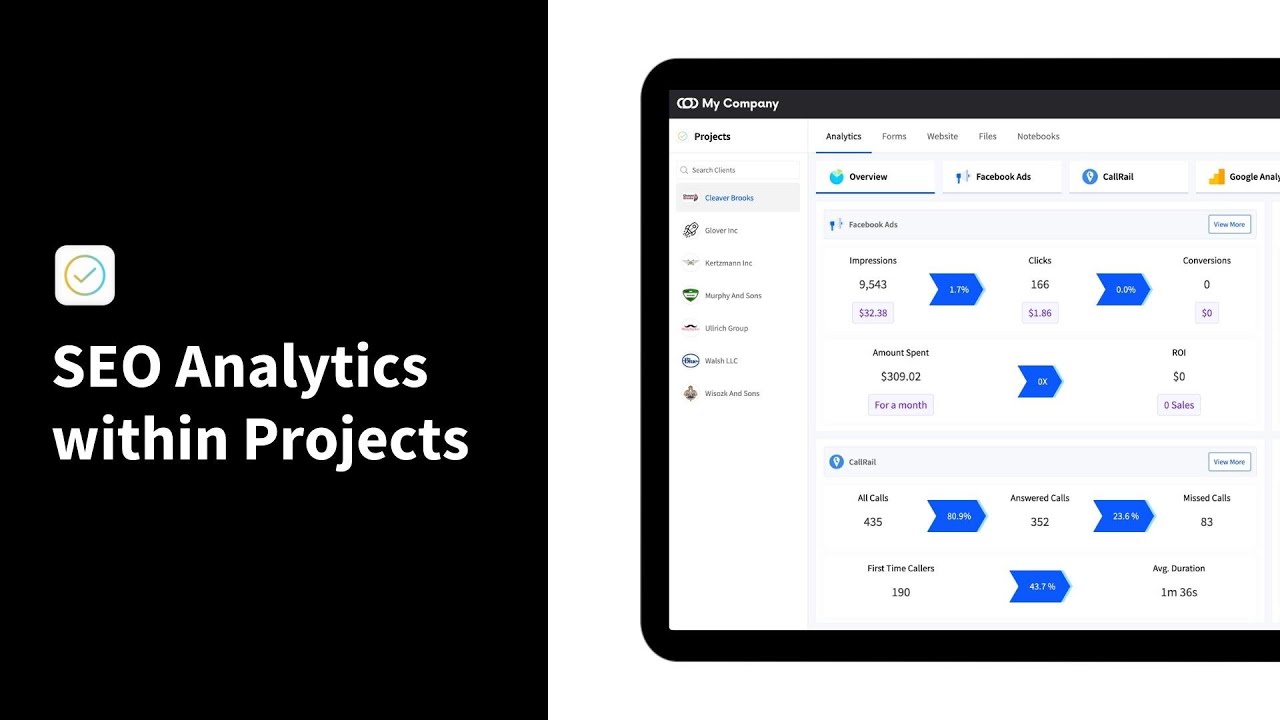








![[Tutorial] Google Analytics - SEO Reports](https://i.ytimg.com/vi/BPJ1srvczek/maxresdefault.jpg)




![Google Analytics Full Course [2020] | Google Analytics Tutorial For Beginners | Simplilearn](https://i.ytimg.com/vi/e6ntvZDErQ4/maxresdefault.jpg)

